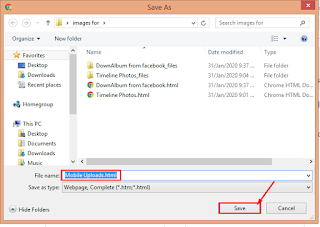How to get all photos in any profile or Facebook page
Download All Your Photos At Once
1. Go to google and search engine type the word "DownAlbum" click search or press enter

2.Click DownAlbum for Chrome and click add to chrome
4. Go to album of photos that you want to download it
7.Press Ctrl+S / [Mac]Command+S (with Complete option) to save all photos. [Photos are located in _files folder]